Last updated on January 25, 2023

What are Parental controls?
Parental controls are referred to a group of settings which enable parents to control the content their children can see. Plus making the privacy settings secure paves the way for parents to protect their kids from what they experience online.
Why is it necessary to use Parental controls

- This helps you monitor your kids’ devices, emails, social media profiles, texts, and other mobile functions.
- It minimizes the danger of kids being exposed to issues such as online pornography, sexting, self-harm, radicalization.
- It allows you to block certain features of games. For instance, the use of credit cards, talking to strangers.
- Screen time can be limited for a healthy lifestyle.
- What kids find on search engines can be filtered by blocking inappropriate and explicit content. E.g.,
Google’s SafeSearch,
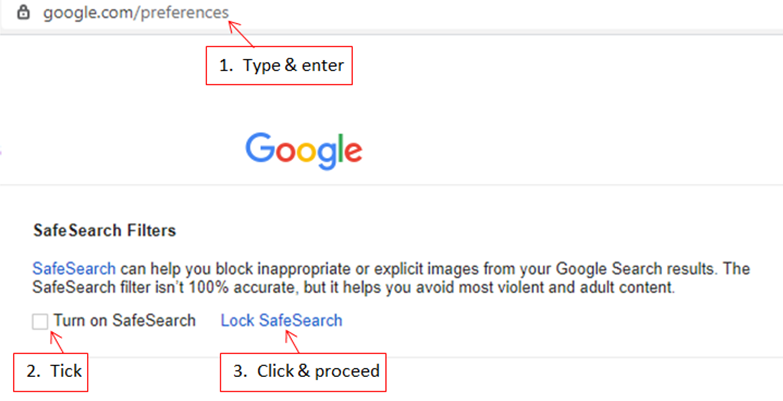
Restricted Mode on YouTube
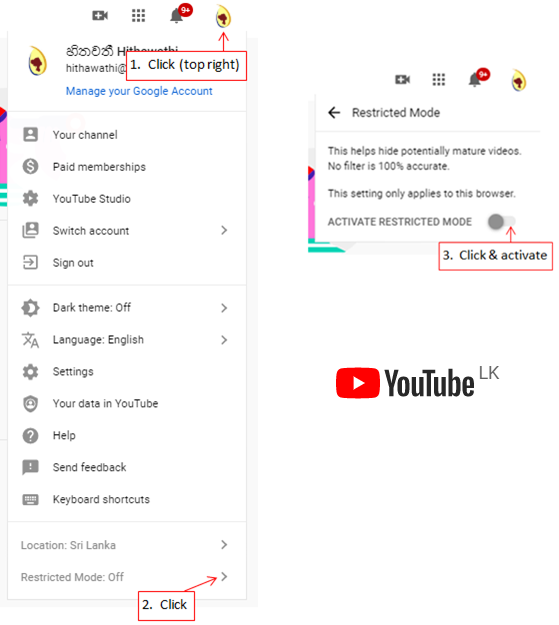
- Parental controls ensure the significance of cyber safety habits and cyber etiquette. This addresses the facts like risky online behavior, identity theft and cyber related laws.
- Kids’ online reputation could be defended since in future it will be considered by some organizations at the stage of recruitment.
- Useful data can be securely backed up (e.g., projects, digital memories)
- Parental controls can be customized as per kids’ age.
- You can also track kids’ location.
No parent can deny the above benefits. Therefore, it is essential to learn about the resources, deal with them and protect your child.
A guide to Parental controls
In a world frequently vulnerable to cyber-crimes, it is pretty important to set up Parental controls using the relevant apps which can be even downloaded from Appstore / Playstore. At the same time, talking to your kids early and often, choosing the right time, opening up and sharing experience impact positively on creating a safe space for them. Here are some tips to help you decide on it.

Internet Cyber Security Tips
- Software & Application Updates : Keeping them up-to-dated is critical.
- Protection of Passwords : This can be done with the use of password management software solutions.
- Anti-Virus Software : Software consists of Access Controls, Comprehensive Anti-Virus, E-mail Screening, Firewall, Anti-Malware, Anti –Spyware, Anti-Keyloggers, Anti-Tamper Features, Intrusion Detection / Prevention, Security Information Management, Ransomeware Prevention and Anti-Subversion is recommended.
- Suspicious links, attachments & downloads : Malware infection or hacking occurs through them.
- Phishing Scams : Kids need to be warned of the jeopardy of dealing with them.
- Data & Location Tracking : GPS tracking or location feature can be enabled.
Network Security for Online Transactions
- Multi-Factor Authentication : Enabling this verifies that only you log into your accounts.
- Saving Credit Card details: There is a potential risk of storing them online.
- Secure IP Addresses : Proceed only with https:// URLs especially in e-commerce (online transactions happening) websites.
Security for Streaming Online Entertainment: Games, Videos, Music
- Streaming Videos & Music Online : Stay vigilant of pop-up ads that request credit card or personal information.
- Plug-Ins & In-App Purchases : Check legitimacy of them before installation.
- Social Media : Keep an eye on these platforms where harassment takes place.
- Video Chat & Personal Video Streaming : You can restrict some services and even go through how kids behave online to ensure their privacy and safety. (e.g., Make their account settings to Private, Observe with whom they chat and what they post, Educate them of the possible harm that misuse of information / identity theft can do)
Messaging: Email, Texts and Instant Messages
- Email : Spam emails may contain phishing scams to put you in trouble.
- Texting, Sexting & Messenger Services : These leave a room for bullying, leaking of explicit content and compromising vulnerable devices. Sexting sometimes leads to child pornography and you should contact the mobile provider for available Parental controls in this regard.
Cyber Bullying
- Identify signs your child may be a victim : Parents / Educators / whoever look after kids can recognize those signs when a child refuses devices, shows disorders in sleeping / eating or suffers from depression
- Protect them from being harassed : Tell them that it is okay to be uninvolved in group discussions and there is no need to have arguments online or in class. Moreover, sharing passwords or leaving the devices unattended may ease to get their accounts hacked and misused. Advise them kindly to inform you in any case or contact the school teachers / local authorities. Similarly, you can go for legal counseling if the matter impacts on your kid seriously.
References:
https://us.norton.com/internetsecurity-kids-safety-top-reasons-to-use-parental-controls.html
https://www.internetmatters.org/parental-controls/
https://www.security.org/resources/protecting-kids-online/
https://www.theguardian.com/technology/2014/aug/11/how-to-keep-kids-safe-online-children-advice

