Last updated on November 22, 2022

Spam vs. Scam
| Spam (Junk) consists of irrelevant, unwanted and unsolicited marketing emails, posts and messaging. | Scams consist of tricky, misleading calls / chats / SMS and fake posts / posters, newspaper ads with malicious intent in order to cheat someone. |
| Spammers do not want to steal your information or con you. They simply try to blast information randomly to as many people as possible. | Scammers show you opportunities they KNOW that do not exist in order to deceive people out of their information and/or money. |
| Their goal is for a sale through unwanted or unsolicited communication. | Their goal is to be benefitted by cheating someone through fraud. |
| It is less scary than fraudulent or scam behavior. Though it may not be harmful, it is definitely an annoyance. | This is harmful and will end up causing troubles / losing money or other valuable things. |
| You may get them mostly via email, from an advertising company that promotes goods or services or the workings of a con artist. Senders of spams do not even know who their recipients are, but they just engage in sending bulk messages and wait for their victims to do the rest. |
This fraudulent schematic trick is cleverly made successful by gaining the confidence of the victim. Many online scams are set off using spams. That means a spam is one of the many tools for a scam. |
 |
 |
| Examples of Spam | Examples of what people are scammed off |
|
|
| Spam is a message that is convincing you to click on it when you see it. | You believe in a spam and click on it but fail to achieve the intended purpose means you have been scammed. |
Even though an effort is made to distinguish spam from scam in the above table, scam may come to you in the shape of spam which contains misspellings designed to avoid spam filters, attachments, links, offers seem too good to be true, contrast between subject line and contents and most of the time a closing / due date showing urgency thereby making you panic.
The following pie chart depicts what could be primarily included in spam in the year 2019. Herein the percentage of scam is considerably high; 2 out of 5 are scam. This ratio is different from country to country depending on the restrictions and awareness level.
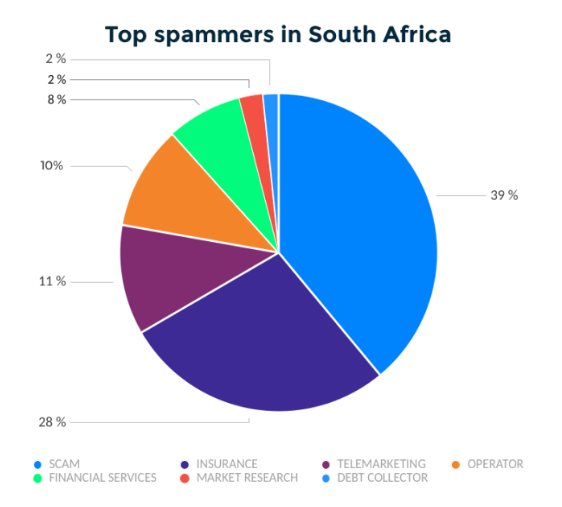
According to truecaller insights, below countries have been affected a lot by spam calls and SMS last year. What should to be kept in mind is that these types of annoying spam calls, SMS or emails may contain harmful scam too.
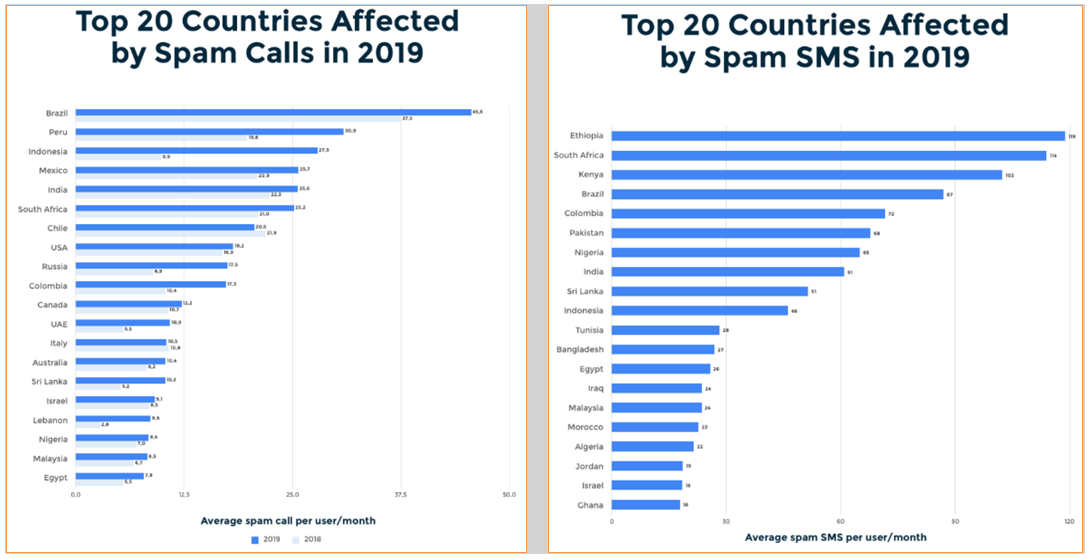
Therefore, it is very essential to follow instructions to be secure and safe from spam / scam making sure to run an up-to-date anti-virus software on your device, blocking spam or even maintaining a separate email address to deal with non-personal stuff.
Learn more about how to be safe in cyber-space.
Reference
https://hiya.com/blog/2016/08/17/unwanted-calls-explained-difference-spam-scam/
https://www.getsafeonline.org/protecting-your-computer/spam-and-scam-email/
https://support.indeed.com/hc/en-us/articles/360040122351-Spam-vs-Scam
http://www.afd-techtalk.com/spam-scam/#:~:text=In%20other%20words%2C%20a%20scam,many%20tools%20for%20a%20scam.
https://truecaller.blog/2019/12/03/truecaller-insights-top-20-countries-affected-by-spam-calls-sms-in-2019/
https://www.informit.com/articles/article.aspx?p=397914
https://www.informit.com/articles/article.aspx?p=1234199&seqNum=6

