Last updated on September 22, 2021
How do you report an account for impersonation?
If you have a Facebook account and want to report someone that’s pretending to be you or someone you know:
- Go to the profile of the impersonating account
- If you can’t find it, try searching for the name used on the profile or asking your friends if they can send you a link to it.
- Click
 on the cover photo and select Give feedback or report this profile.
on the cover photo and select Give feedback or report this profile.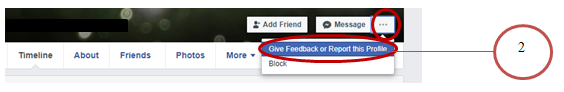
- Follow the on-screen instructions for impersonation to file a report
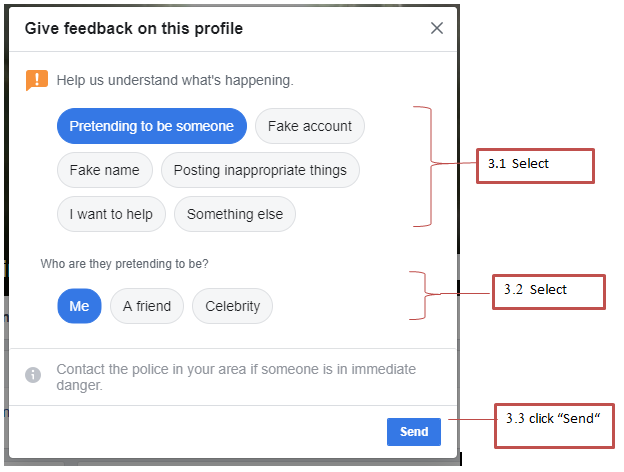
If you don’t have a Facebook account and want to report someone that’s pretending to be you or someone you know, please fill out this form.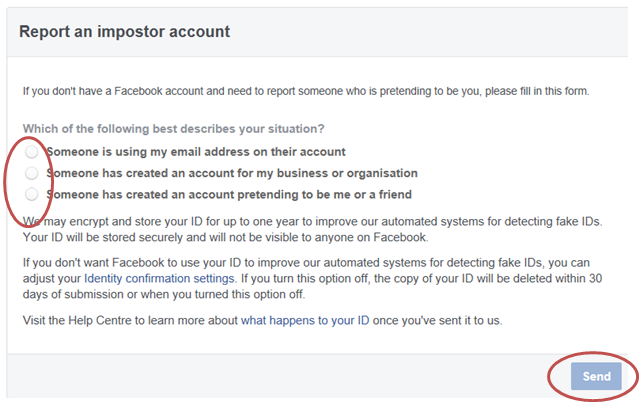
Source: https://www.facebook.com/help/174210519303259?helpref=uf_permalink

