Last updated on December 4, 2020
How do I permanently delete my Facebook account?
What happens if I permanently delete my Facebook account?
- You won’t be able to reactivate your account.
- Your profile, photos, posts, videos, and everything else you’ve added will be permanently deleted. You won’t be able to retrieve anything you’ve added.
- You’ll no longer be able to use Facebook Messenger.
- You won’t be able to use Facebook Login for other apps you may have signed up for with your Facebook account, like Spotify or Pinterest. You may need to contact the apps and websites to recover those accounts.
- Some information, like messages you sent to friends, may still be visible to them after you delete your account. Copies of messages you have sent are stored in your friends’ inboxes.
What if I don’t want all my content deleted, but I want to take a break from Facebook?
You can take a break from Facebook and temporarily deactivate your account. When you temporarily deactivate your account:
- People won’t be able to see or go to your Facebook profile.
- Your photos, posts and videos won’t be deleted.
- You can still use Facebook Messenger. Your profile picture will still be visible in your conversations and people will still be able to search for you by name to send you a message.
- You will continue to appear to friends on Facebook in places where they can message you.
- You can still use Facebook Login for your other apps, like Spotify, Pinterest or Games.
- You can choose to come back whenever you want.
Learn how to temporarily deactivate your account
How do I permanently delete my account?
Before deleting your account, you may want to log in and download a copy of your information (like your photos and posts) from Facebook. After your account has been deleted, you won’t be able to retrieve anything you’ve added.
To permanently delete your account:
- Click at the top right of any Facebook page.
- Click Settings.

- Click Your Facebook Information in the left column.
- Click Delete Your Account and Information, then click Delete My Account.

- Enter your password, click Continue and then click Delete Account.
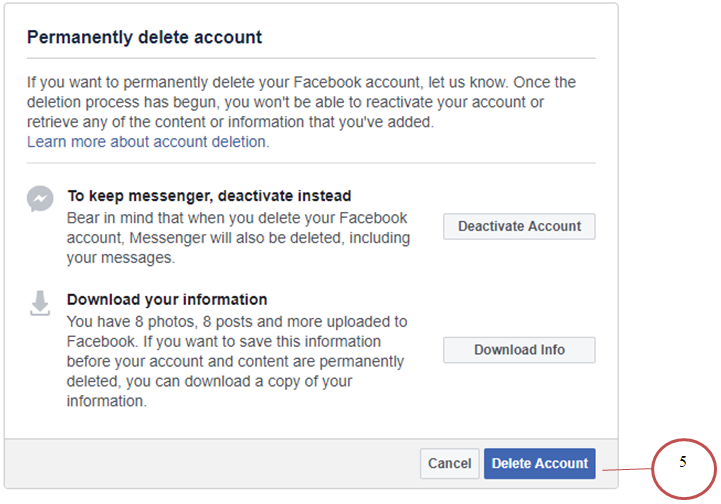
Can I cancel my account deletion?
If it’s been less than 30 days since you initiated the deletion, you can cancel your account deletion. After 30 days, your account and all your information will be permanently deleted, and you won’t be able to retrieve your information.
It may take up to 90 days from the beginning of the deletion process to delete all the things you’ve posted. While we’re deleting this information, it’s not accessible to other people using Facebook.
To cancel your account deletion:
- Log into your Facebook account within 30 days of deleting your account.
- Click Cancel Deletion.
Source: https://www.facebook.com/help/250563911970368?helpref=hc_global_nav

